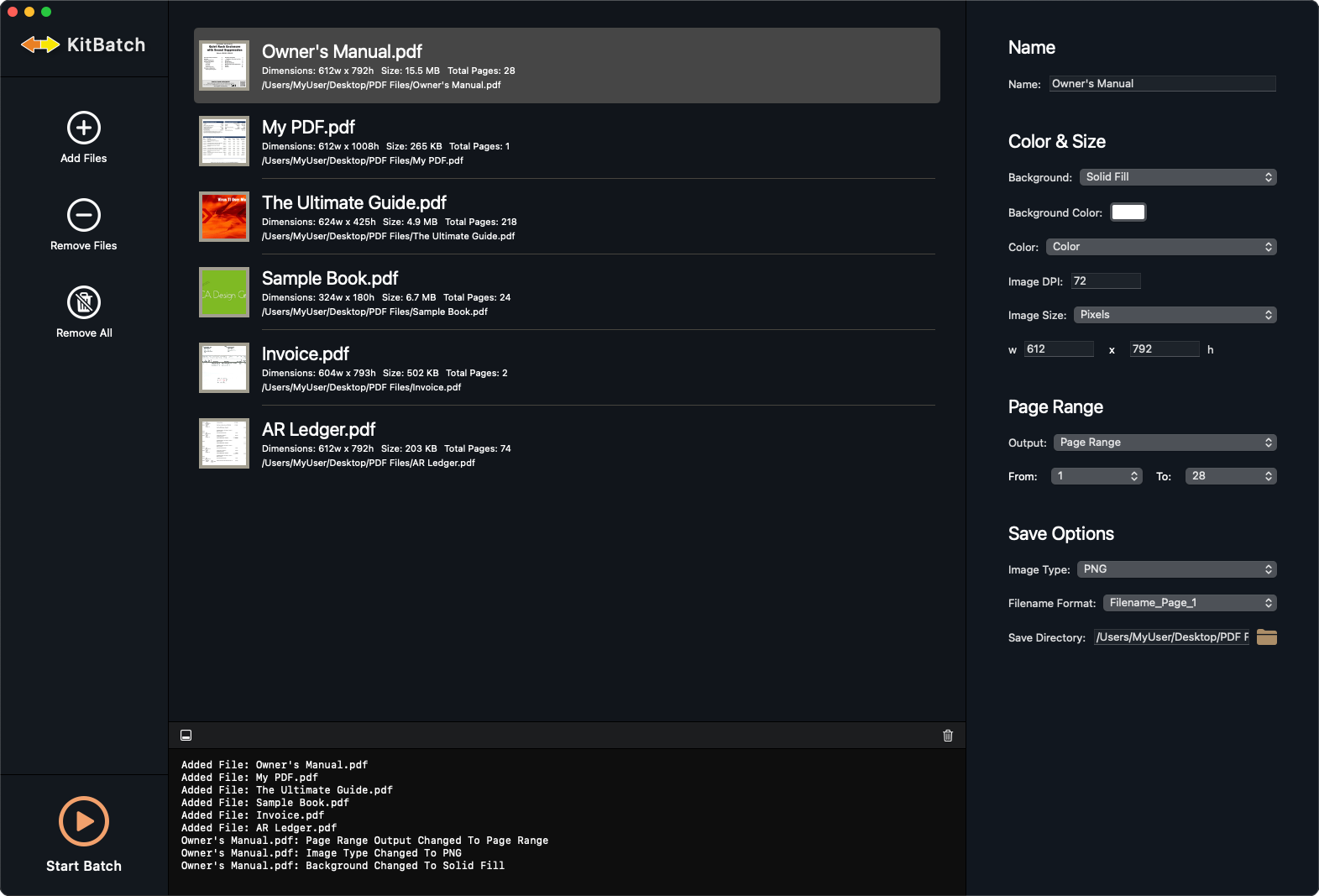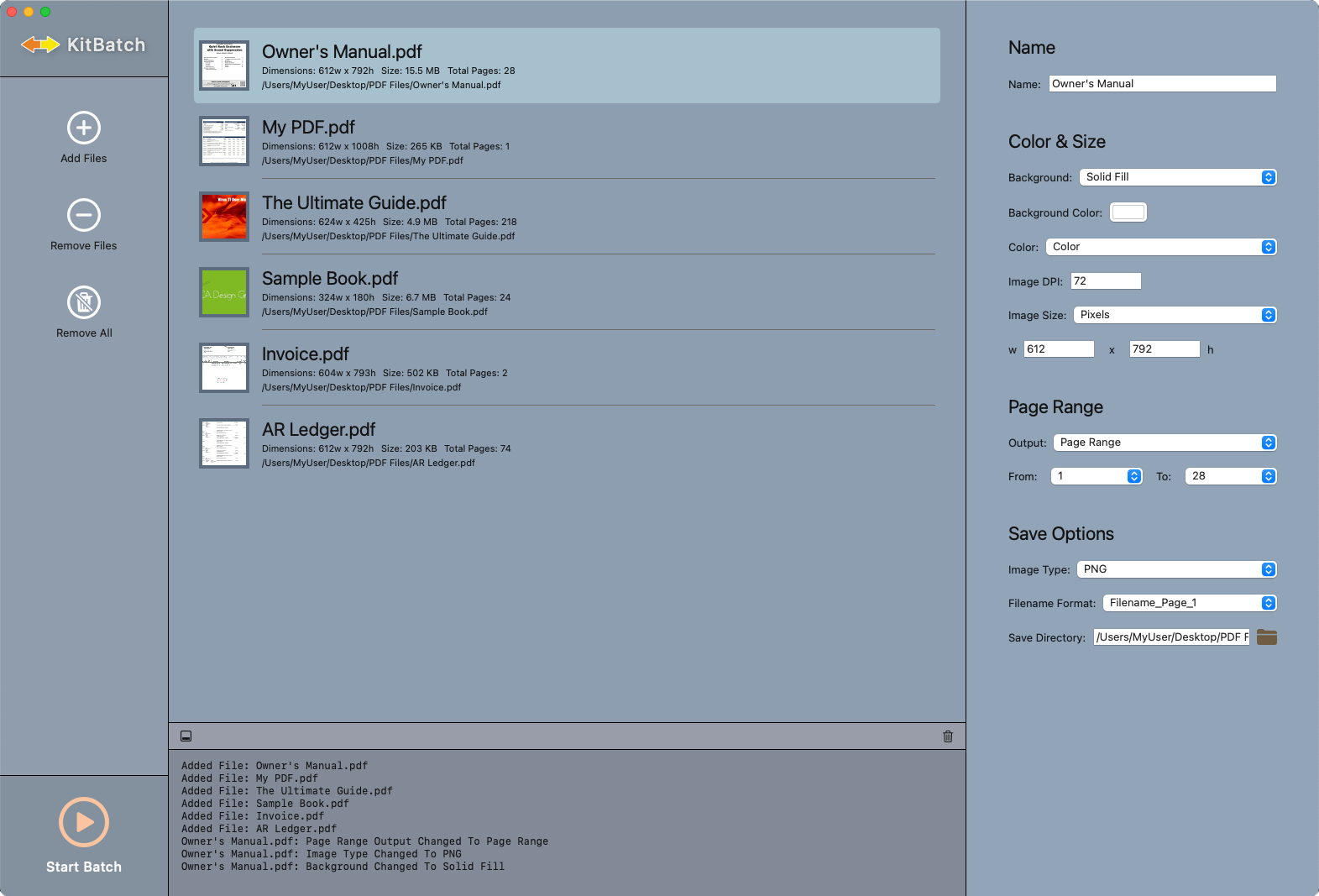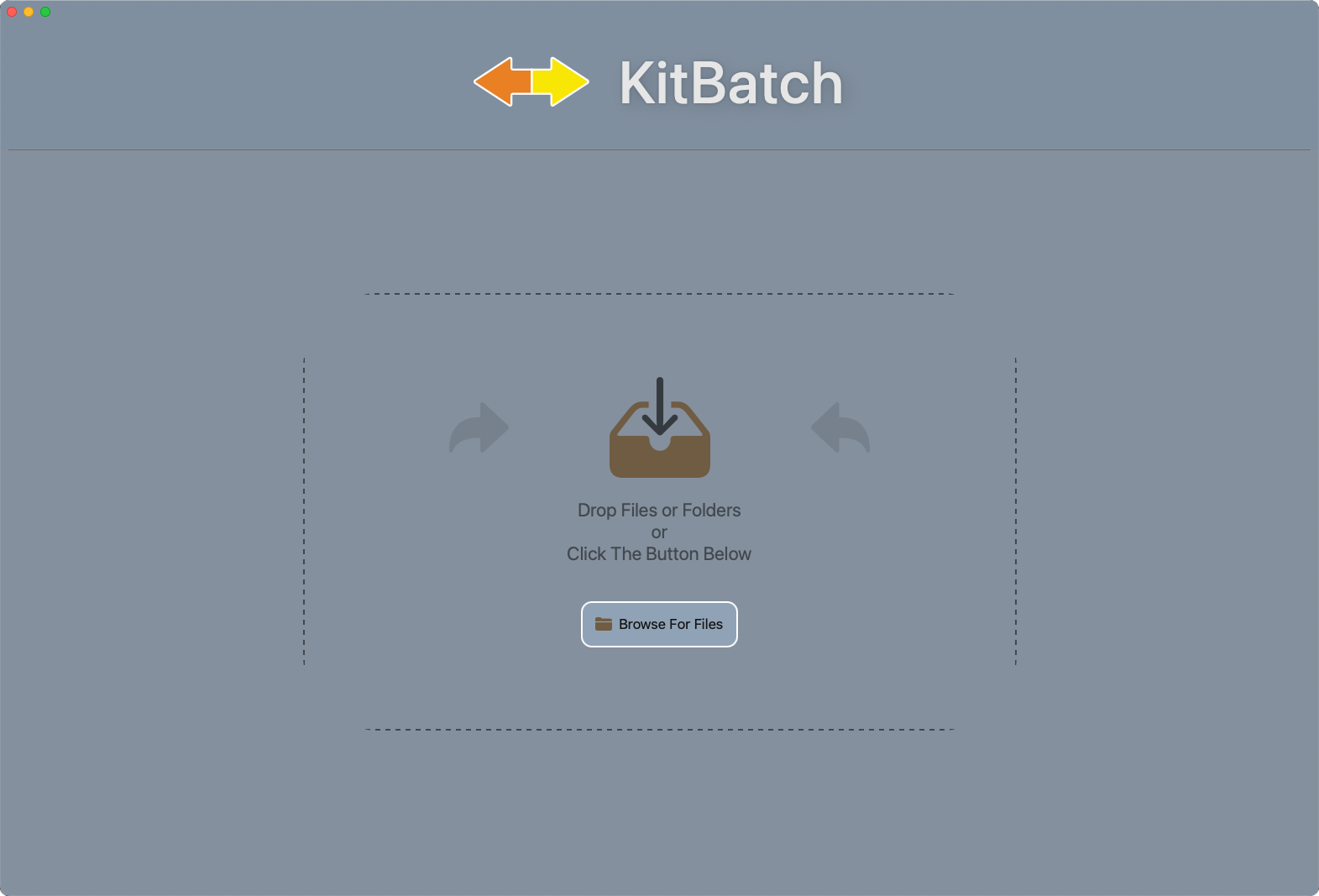Select Language

Introducing KitBatch: The ultimate PDF to image converter app for macOS!
- Effortlessly convert PDF documents into stunning images with blazing-fast speed.
- Batch convert multiple PDF files simultaneously, saving you valuable time and effort.
- With a modern and intuitive interface, seamless navigation is at your fingertips.
- KitBatch is available in over 20 different languages, ensuring a global reach.
Experience the power and efficiency of this versatile PDF to image converter and unlock a world of possibilities.
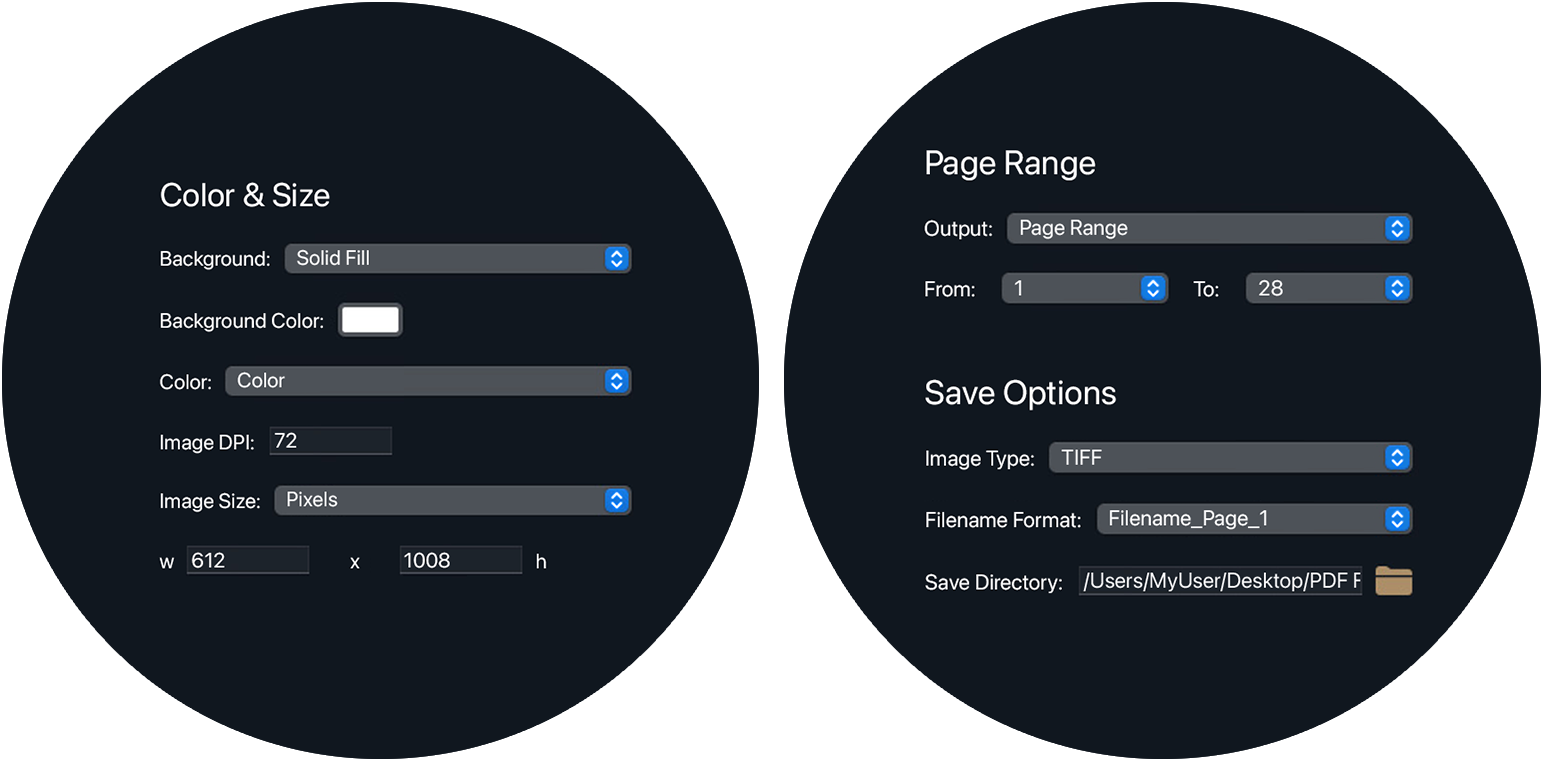
Combine & Organize
Experience the convenience of an intuitive interface that allows you to configure settings for multiple files simultaneously, ensuring a consistent and efficient output. With KitBatch's flexible options at your fingertips, managing and customizing your PDF to image conversions has never been easier.
- Drag and Drop Reordering: Effortlessly rearrange the list of PDF files by dragging them into the desired order, allowing full control of the conversion sequence.
- Intuitive Selection Options: Easily select and manage multiple PDF files simultaneously, streamlining your workflow and saving time.
- Sequential Numbering: Automatically assign sequential numbering to multiple PDF files, ensuring clear organization.
- Customizable Filename Format: With flexible filename format options, you can personalize the output filenames, allowing you to maintain consistency and meet your organization's standards.


 Bengali (BN)
Bengali (BN) Chinese (ZH-HK)
Chinese (ZH-HK) Croatian (HR)
Croatian (HR) Danish (DA)
Danish (DA) Dutch (NL)
Dutch (NL) English (EN-AU)
English (EN-AU) English (EN-GB)
English (EN-GB)
 Finnish (FI)
Finnish (FI) French (FR)
French (FR) French (FR-CA)
French (FR-CA) German (DE)
German (DE) Greek (EL)
Greek (EL) Hindi (HI)>
Hindi (HI)> Hungary (HU)
Hungary (HU) Indonesian (ID)
Indonesian (ID) Italian (IT)
Italian (IT) Japanese (JA)
Japanese (JA) Portuguese (PT)
Portuguese (PT) Portuguese (PT-BR)
Portuguese (PT-BR) Russian (RU)
Russian (RU) Spanish (ES-ES)
Spanish (ES-ES) Spanish (ES-MX)
Spanish (ES-MX) Swedish (SV)
Swedish (SV) Ukranian (UA)
Ukranian (UA)